AI-Thinker A6 module: firmware update
The A6 module can easily be used to add GSM communication to your project as long as you update it.

One year ago, I acquired a GSM/GPRS AI-Thinker A6 breakout board but I never used it. Now that I have a new project in mind, I want to use this module for simplicity instead of the cheapest SIM800L.
But before using it, I want to be sure that my firmware is up to date!
AI Thinker is well known for their WiFi chips, the ESP8266 and more recently the ESP32. They also have few GSM / GPS modules.
The A6 module is quite easy to use for a small project, as it can be powered through USB (2Amps minimum), and doesn't require a battery (in contrary to the SIM800/SIM900 series).
One sad think though, the module isn't able to send HTTPS requests.
The official documentation is in Chinese but can be easily translated by Google.
You can also find a lot of information about the A6 chip on the Electrodragon website.
Module pictures and pinout
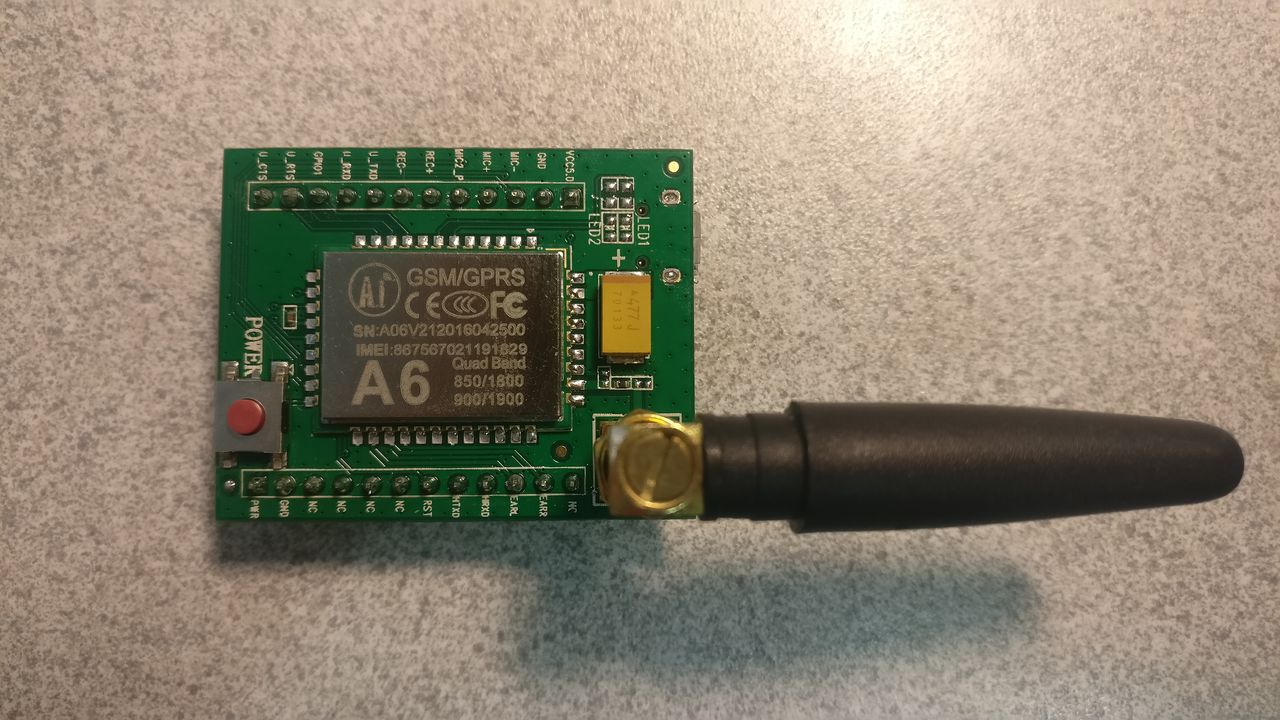

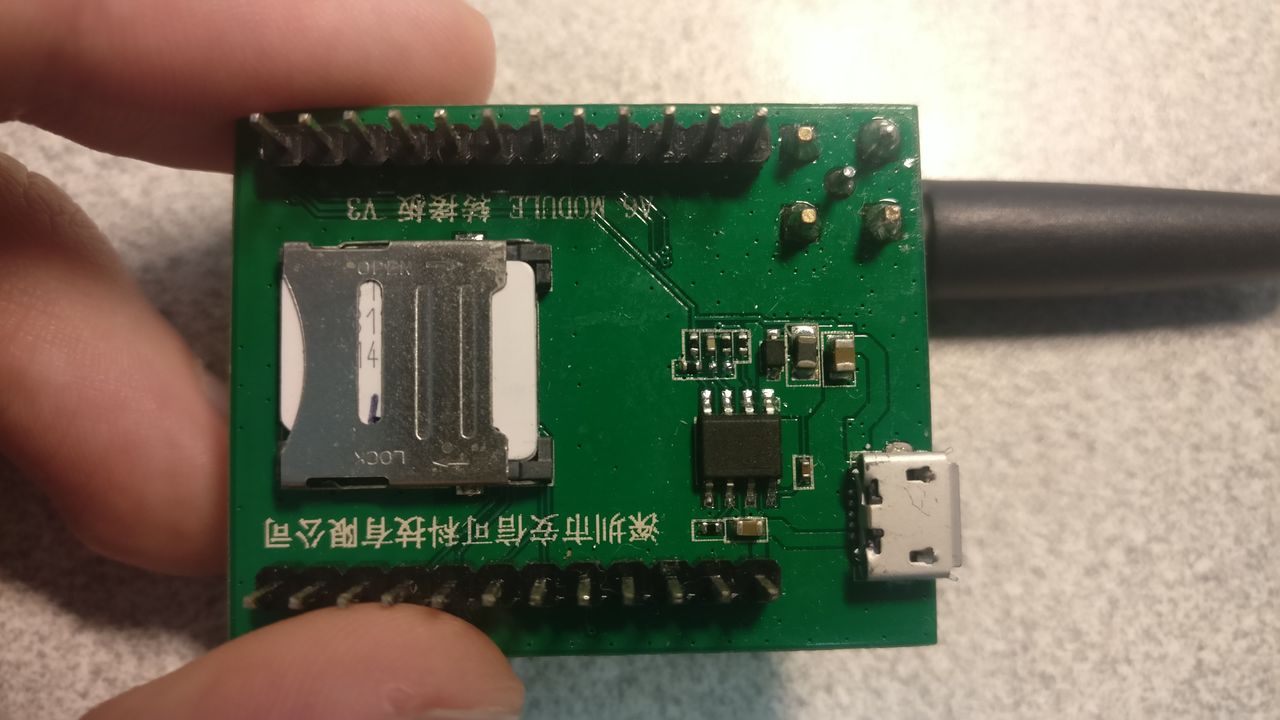
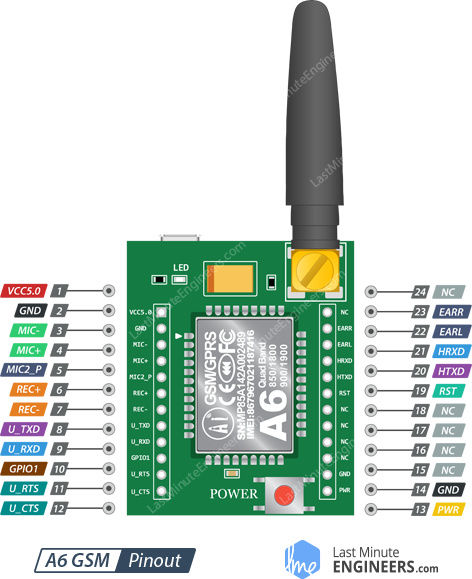
It's important to note that the module should be powered by a 2A power supply.
Test the module connection
The module has two serial ports: one for sending AT commands, the other one to update the firmware.
Use a USB-Serial converter linked to GND / U_TXD / U_RX to your computer.
You can use the tool provided by AI Thinker to send / receive commands from the module.
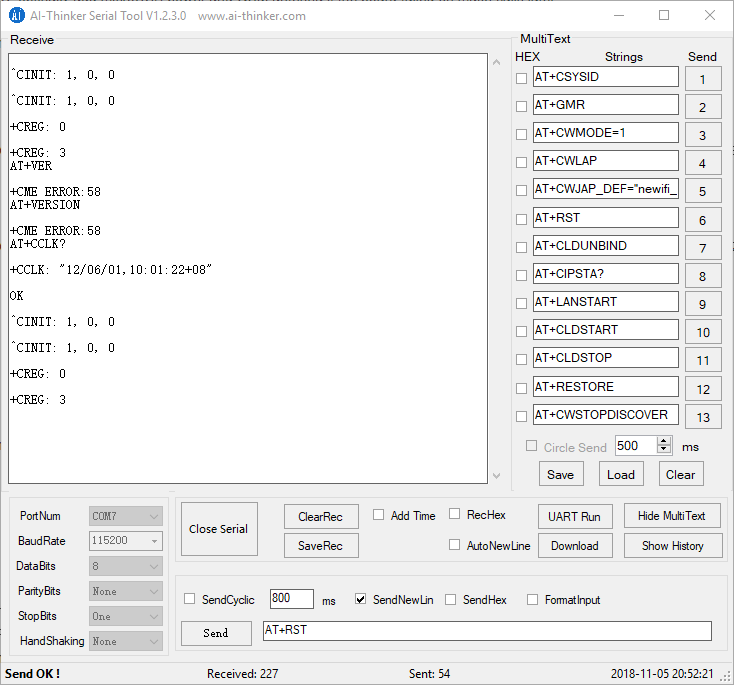
Once the device powered with the USB cable or 5V pin (2Amps minimum), press the power button 2 seconds to boot.
You can download the AT instruction set in English, and try other commands.
Firmware update
To get the firmware release, send the "ATI" command.
ATI
Ai Thinker Co.LTD
A6
V03.02.20160605005H03
OKI want to update it to the last development version. I downloaded the AI thinker firmware update tool, and the last firmware release.
Be careful to connect your USB-serial module on the HTXD and HRXD pins instead of the U_TXD / U_RXD pins, and close the AI Thinker tool.
Launch fpupgrade.exe and select the firmware file you downloaded.
The software should detect the COM port automatically.
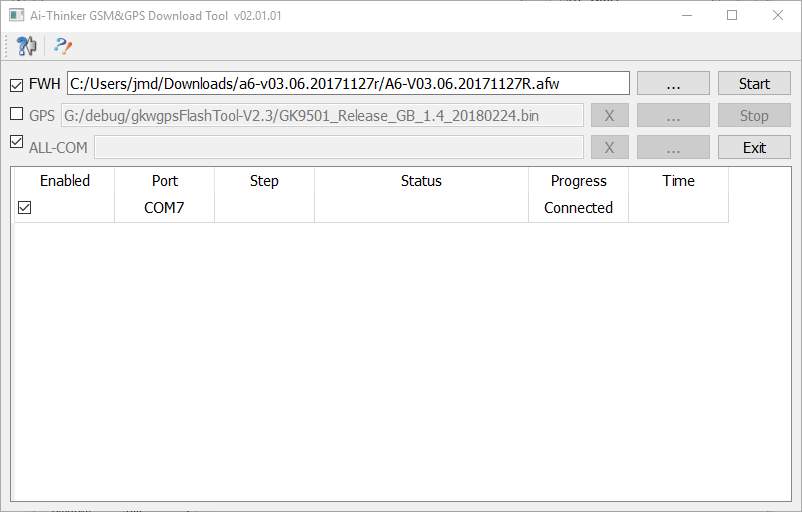
And press "Start"! After 23 seconds, the firmware should be flashed!
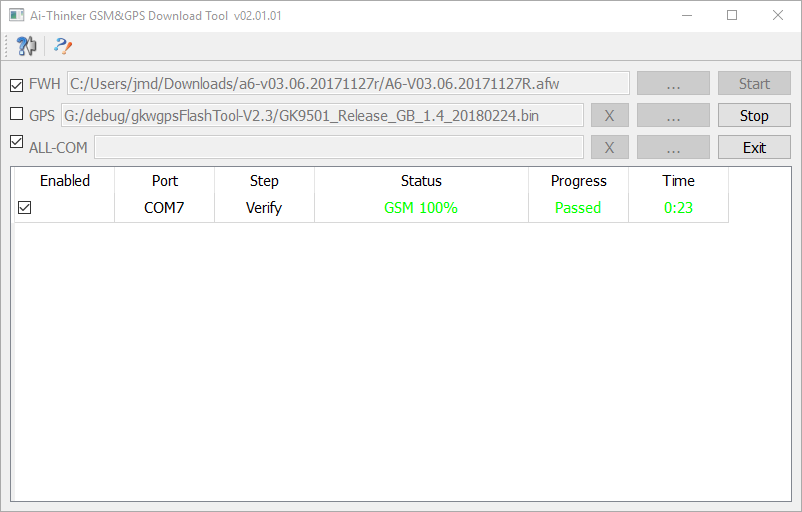
I can now send check the firmware version:
ATI
Ai Thinker Co.LTD
A6
V03.06.20171127R
OKDone!