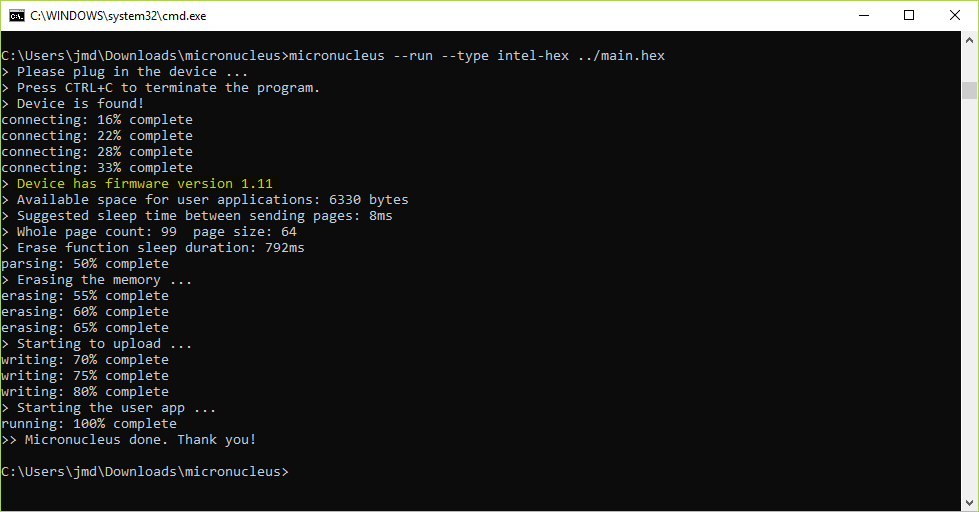MicroNucleus bootloader upgrade
The ATtiny85 MicroNucleus boards are often delivered with some old bootloader. Let's try to upgrade them!

If you read my previous article about Digispark ATtiny85 clone boards, you saw that some of those boards runs on a old Micronucleus v1.6 bootloader.
Micronucleus has an upgrade built-in capability which is time to use!
Driver
To use the board, you should install the libusb0 driver.
Under Windows, the easy way is to use the Zadig software.
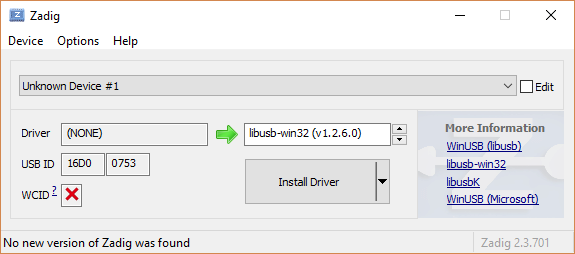
Be careful to chose the "libusb" driver. After the installation, you should unplug / plug the device.
Tools
To upgrade micronucleus on the board, I downloaded the Windows command line tool v2.01 from the GitHub repository.
Bootloader binary
Some upgrade precompiled binaries can be found on the GitHub repository.
As my board is in v1.6, and the last v1 release is v1.11, I downloaded the file named micronucleus-1.11-upgrade.hex.
Time to upgrade to v1.11
Then, I flashed it with the following command line (the device must be disconnected before entering the command line):
micronucleus --run micronucleus-1.11-upgrade.hex
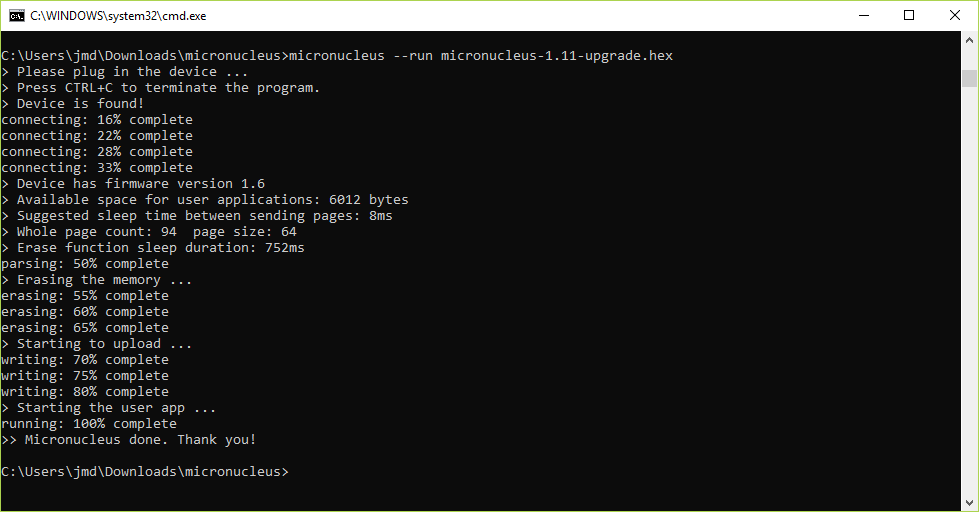
Then, I tried to flash a new program: the firmware is now in v1.11!